It’s been a while since I first acquired access to OpenAI’s DALL·E 2, so I thought I should come back and report on how this tool has been helping Drive By Websites clients.
Outpainting Website Images
By far, the most useful feature for me is outpainting. This is where new image is ‘painted’ by the AI to fill spaces outside of the initial image or blank spaces inside the image. With a feature like this we can extend images that would otherwise be very difficult to use as well as remove and replace spaces of the image that we feel are inappropriate. The first times I was able to use this successfully came only a day after the feature was introduced. This was no surprise though, due to how commonly I encounter this particular opportunity. Many clients will take portrait photos of their work using their phones, which is great for social media but not ideal for a website. Banner spaces are typically covering the width of a website, but they don’t have much height. So if we will the available space with the portrait image, we lose much of the top of bottom of the image. Let’s look at an example…
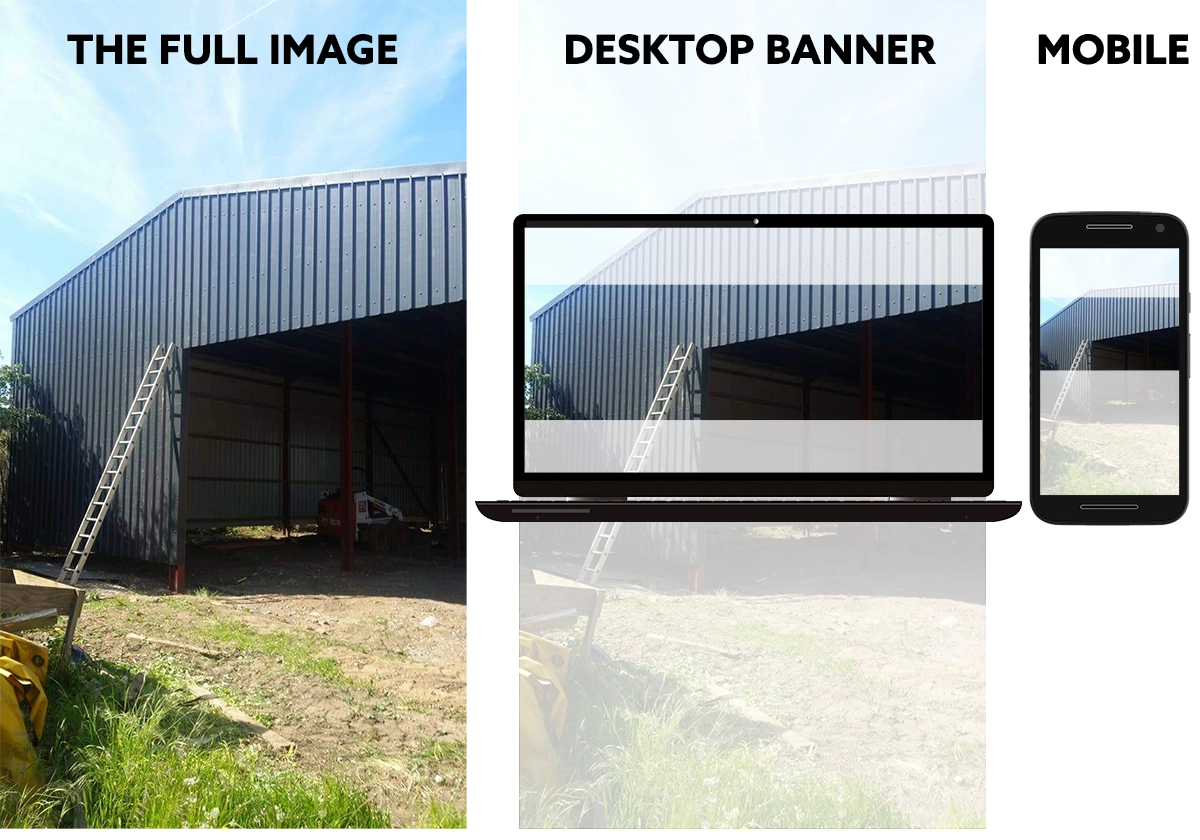
So we effectively lose most of the image in order to fit it into the space. This can be frustrating for clients, and so we’re pleased to have a new solution at our disposal. Using outpainting we can generate various extended versions of the image using prompts. In this case, I have used the few branches on the left of the image to extend our banner area with a big tree, allowing us to get a full view of the clients work when fit into the banner space. Here’s an example:
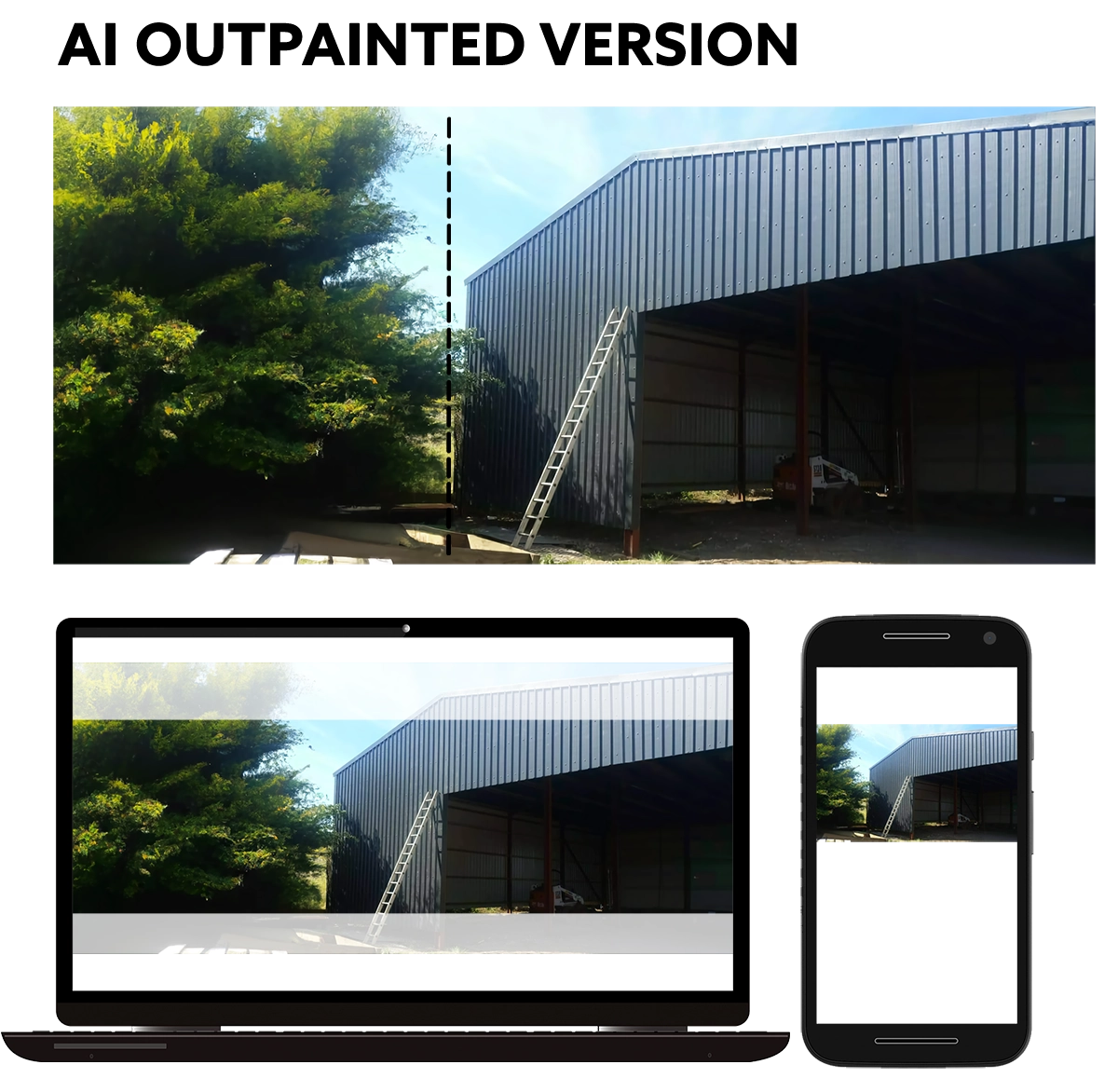
The potential for this is huge. We’ve even been providing outpainting for the agricultural sector as the Lincolnshire landscapes are so easily produced by the AI that it has been possible to pan through extensive scenes and easily clean up any imperfections on the way. It is only good to extend so far however because the ‘painted’ aspect ultimately catches up as variation quality declines incrementally when the outpaiting is extending on more outpainting rather than the source image.
Completely Artificial Images
You might be wondering, why would you need to create images completely from scratch when most needs can be met with stock libraries?
The simple truth is even while there are millions of stock images you can still struggle to find exactly what you want. With AI images, you can be as specific as you like and if you have a few photoshop skills on top then the sky is the limit. Lately, we have had a few suggestions from clients to source images of a particular description. Here’s some of the examples where we were able to use AI generated images to meet those requirements:
While impressive, some of them are still rough around the edges to say the least but our work doesn’t stop there. We can edit it to where we are happy or make use of it as a placeholder for an image that will later be replicated using photography.
Staying on top of emerging technology is one way we have always continuously improved our service and offering over the years. At this point there are many aspects of AI image enhancement such as removing pixelation from clients images that has been fully integrated into the business. These systems are improving all the time and it is already making its way into our everyday lives without people realising. Such as the digital enhancements that make new phone cameras so impressive. If you are interested in the developing your website using all the latest tools and tricks to get ahead, please contact us.






